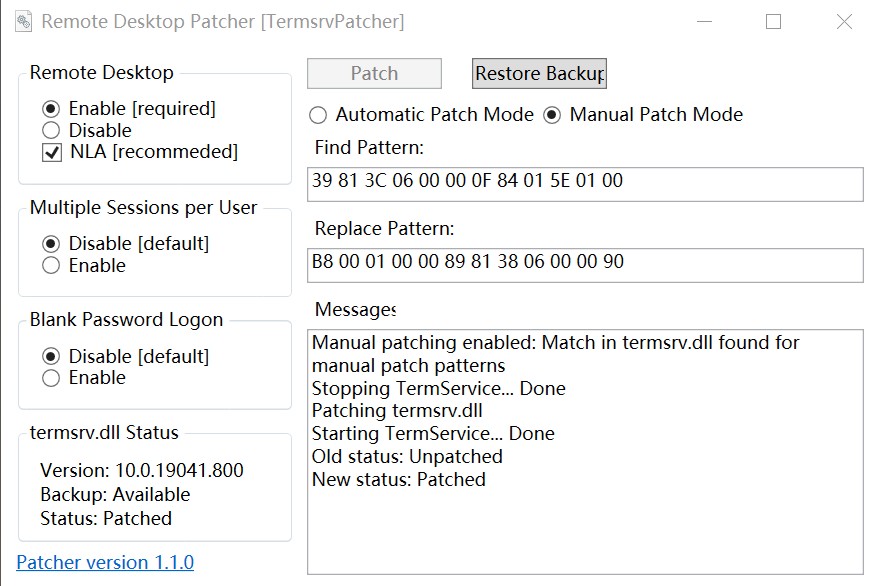Multiple RDP (Remote Desktop) sessions in Windows 10
Posted

Windows 10 x64 21H2 19044.1766
Modifying termsrv.dll
To have concurrent user sessions working in Windows 10, you need to make small changes to termsrv.dll file. This file is located in C:\Windows\System32 folder. Someone prepared a new tool that simplifies the patching a lot compared to the method with the hex editor. It also eliminates the need for manipulating termsrv.dll permissions by performing the file write operations as TrustedInstaller and it also takes care for stopping and starting the Remote Desktop Service. Download the TermsrvPatcher from GitHub and just copy-paste the find and replace hex string patterns from this page to the tool and let it do the work for you!
termsrv.dll Version 10.0.19041.1100
Find:
39 81 3C 06 00 00 0F 84 73 55 01 00
replace with:
B8 00 01 00 00 89 81 38 06 00 00 90
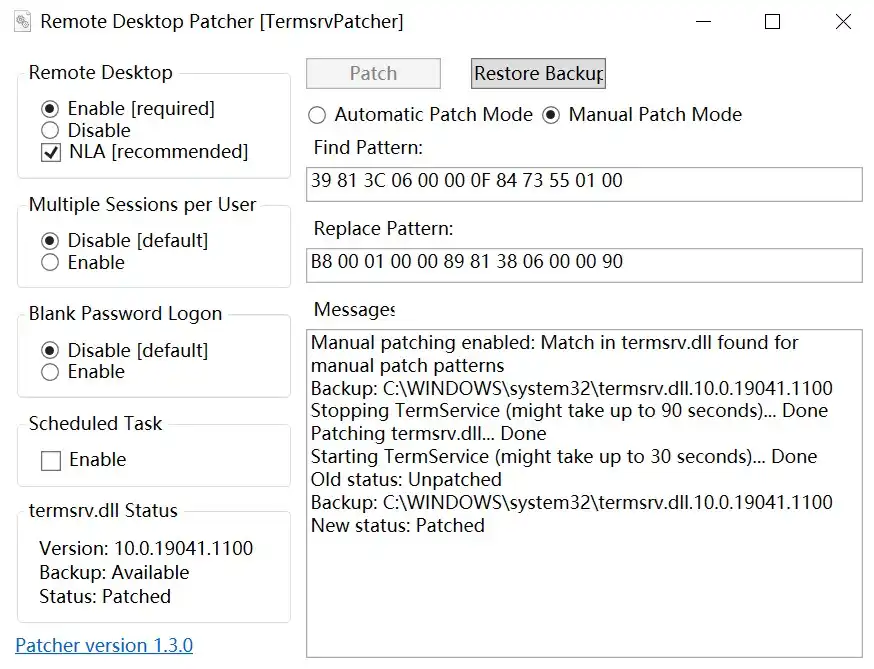
Older Windows 10 versions
Windows 10 x64 21H2 19044.1586
Find:
39 81 3C 06 00 00 0F 84 21 68 01 00
replace with:
B8 00 01 00 00 89 81 38 06 00 00 90
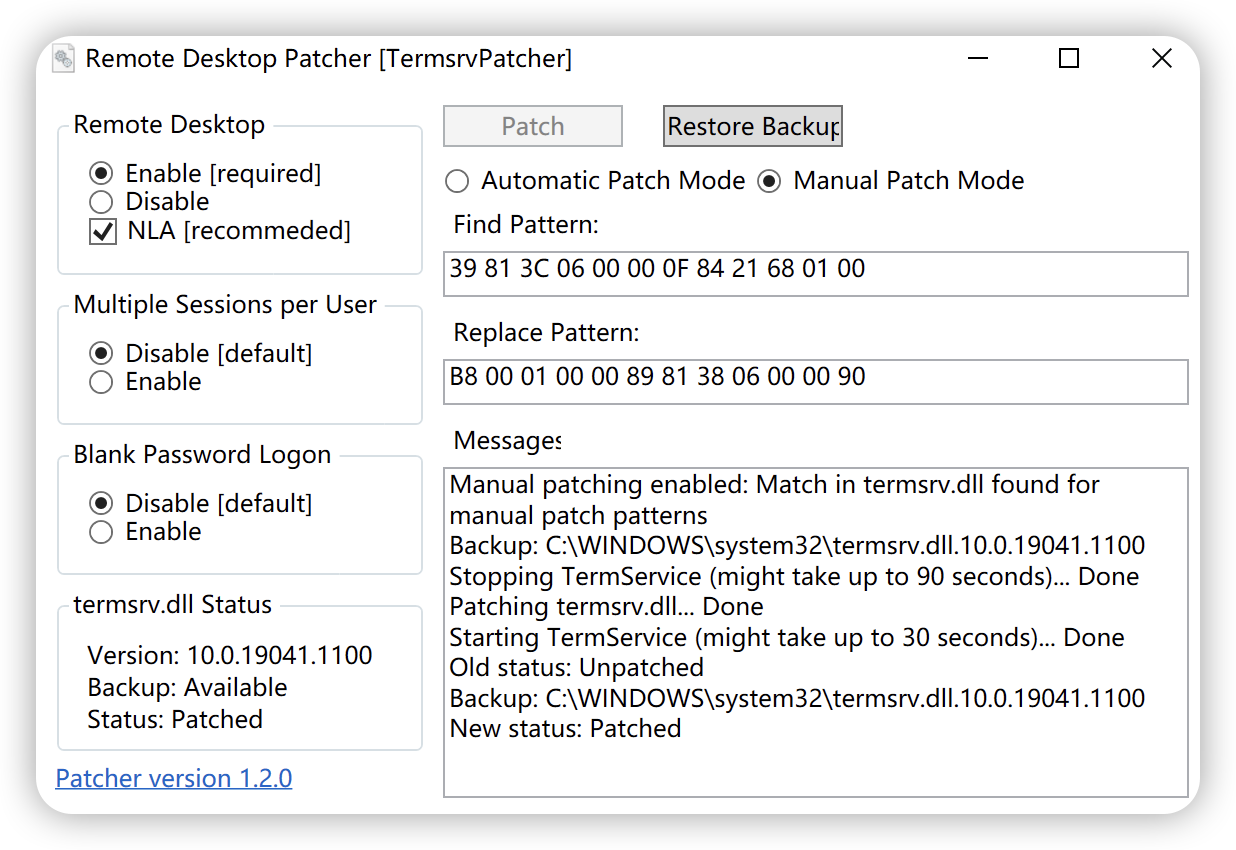
Windows 10 x64 21H1 19043.1266
Find:
39 81 3C 06 00 00 0F 84 DB 61 01 00
replace with:
B8 00 01 00 00 89 81 38 06 00 00 90
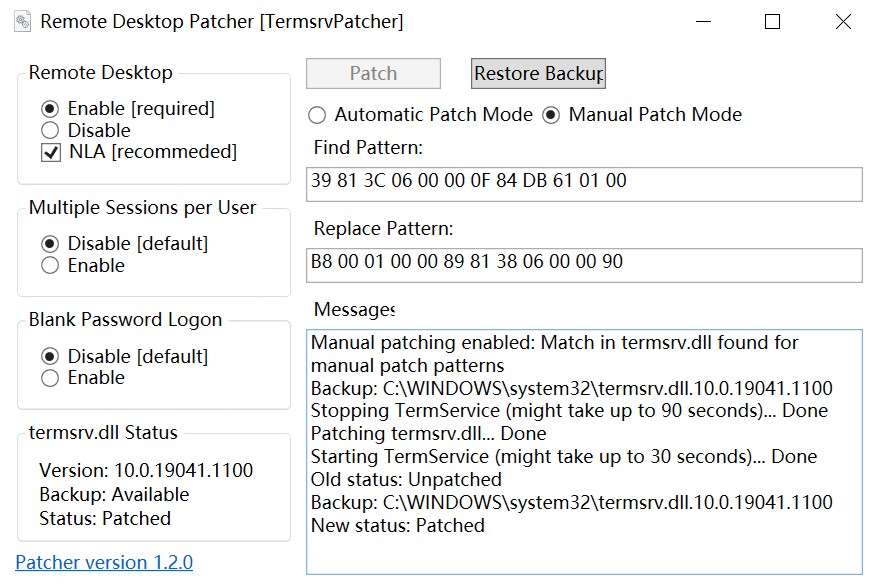
Windows 10 x64 21H1 19043.1083
Find:
39 81 3C 06 00 00 0F 84 21 68 01 00
replace with:
B8 00 01 00 00 89 81 38 06 00 00 90
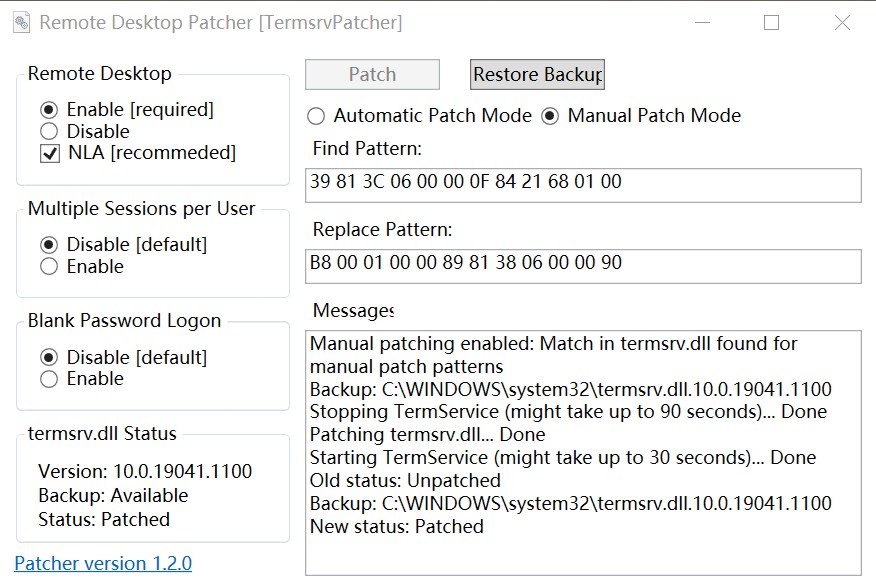
Windows 10 x64 20H2 19042.867
Find:
39 81 3C 06 00 00 0F 84 01 5E 01 00
replace with:
B8 00 01 00 00 89 81 38 06 00 00 90